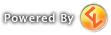|
|
re: Add Your Captain Bios on the Character Blog
 by mark (James Bailey) on 2011/07/22 1:21:00 pm by mark (James Bailey) on 2011/07/22 1:21:00 pm
You can now add your Captain’s bios on the NEW Character Blog and update it as you think of more information. Be sure to add a picture to tour Character so that we can display the picture and storyline in a graphic package.
How To blog you’re Character Bios?
Go to the top right corner of the page and click on your User name
(to view profile)
On the links above your User Picture (which you should also update ;) click on “Characters”
Click on your Character picture or name
On the links above your User Picture (which you should also update ;) click on “Blog” (Not in the top menu of links for your User Name but the row just under that) NOW THIS IS IMPORTANT. IF YOU PICK THE TOP BLOG IT WILL NOT PUT IT UNDER YOUR CHARACTER IT WILL PUT IT UNDER YOUR NAME. THIS WILL NOT SHOW UP IN THE CHARACTER SECTION OF THE WIDGET. 
It should look like
> Character Name | General Info | Crafting | Blog | Rapid Raid
--_________________________________^^^
Give it a Blog Title of the name of your Captain (to keep it consistent)
Click on "Create Post” and you can now blog your Character Bio.
You can cut and paste your bios from the forum or STO and then add pictures, screenshots or colour. The blogs will be displayed on the front page and we will be featuring the occasional Character Bio in upcoming newsletters and Twitter.
Happy Blogging!!!
Last edited by mark (James Bailey) on 2011/08/16 4:39:59 pm; edited 1 time in total
_________________ 
|
|
|
|
|
|
re: Add Your Captain Bios on the Character Blog
 by mark (James Bailey) on 2011/07/25 11:38:48 am by mark (James Bailey) on 2011/07/25 11:38:48 am
Here is just a couple of formatting ideas for your Character bio-blog!
I have found the spacing works better when you cut and paste from MS Word or something like that and add the pictures later.
When you add the pictures, find an appropriate spot for then click on the image symbol. Before you hit “insert picture” set the 'Alignment' pull down menu to "left" or "Right" so the text flows around the picture and I usually put a Vertical & Horizontal space of 2-4 to give a buffer between the text and picture. If your picture is too small or too big you can go back and adjust the size. As long as you have the “Constrain proportions” box ticked off the image will keep its proportions.
_________________ 
|
|
|
|
re: Add Your Captain Bios on the Character Blog
 by mark (James Bailey) on 2011/08/16 4:50:38 pm by mark (James Bailey) on 2011/08/16 4:50:38 pm
Take a moment to transfer your Character Bios from the Captain's Quarters (Character Bios) Forum thread: http://stotosveteransfleet.guildlaunch.com/forums/viewtopic.php?t=6679763&gid=205090&gid=205090 or off of the file you have saved in your hidden RP folder on your computer and add it to the TOS Veterans Character Blog. (follow directions above)
Make sure your storyline fits the backstory of Captains being saved moments before their demise to fight in a war of their future and you will help to promote the creative nature of the fleet advertise Project Christopher to the rest of the Gaming Community.
You will not only be features on our main website page but you will also receive the Captain John Christopher Medal of Bravery for your efforts.

Captain John Christopher(serial number 4857932) was a Human military officer who served in the United States Air Force in the late 1960s. He was the father of Shaun Geoffrey Christopher, the leader of the first Earth-Saturn probe.
_________________ 
|
|
|
|