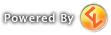|
|
re: Cant Get Tribble to work in STO, cant get Mumble to work
 by hodgedad42 on 2011/10/01 4:26:39 pm by hodgedad42 on 2011/10/01 4:26:39 pm
Greetings all:
I have loaded and unloaded Mumble several times. Gives me an unspecified error when I try to run it. Went onto STO forum and "Signed up" for Tribble. They said it would take 2 hours to copy my character. I went in and I have options to do live, tribble or redshirt. It took 25-30 min to "load" (patch?) tribble, and when it did it said it timed out. I'm sorry but I'm very frustrated right at the moment. Is there something special about loading Mumble? I cant even get to the "put in the ipo address, password, etc"--it simply wont run on my machine. And as for tribble, it just locks up and times out. Cryptic wont answer.
_________________ How do I set my Laser printer from "Stun" to "Kill"?
|
|
|
|
|
|
re: Cant Get Tribble to work in STO, cant get Mumble to work
 by mark (James Bailey) on 2011/10/01 8:17:20 pm by mark (James Bailey) on 2011/10/01 8:17:20 pm
That is frustrating!! Like you are gutting it from both sides! I am sure some of out tecky Treckies has an answer for you! Hang in there!!
_________________ 
|
|
JaarodMaarkeanDiplomat

Joined: 13 Dec 2010
Posts: 117
|
re: Cant Get Tribble to work in STO, cant get Mumble to work
 by Maarkean on 2011/10/01 10:38:01 pm by Maarkean on 2011/10/01 10:38:01 pm
Character copying is disabled on Tribble for the next few weeks. You'll need to make a new one to play there.
|
|
|
|
re: Re: Cant Get Tribble to work in STO, cant get Mumble to work
 by Stuart (speedofheat) on 2011/10/02 1:17:22 am by Stuart (speedofheat) on 2011/10/02 1:17:22 am
| hodgedad42 wrote: | Greetings all:
I have loaded and unloaded Mumble several times. Gives me an unspecified error when I try to run it. Went onto STO forum and "Signed up" for Tribble. They said it would take 2 hours to copy my character. I went in and I have options to do live, tribble or redshirt. It took 25-30 min to "load" (patch?) tribble, and when it did it said it timed out. I'm sorry but I'm very frustrated right at the moment. Is there something special about loading Mumble? I cant even get to the "put in the ipo address, password, etc"--it simply wont run on my machine. And as for tribble, it just locks up and times out. Cryptic wont answer. |
not sure if this is your problem:
http://sourceforge.net/apps/phpbb/mumble/viewtopic.php?f=4&t=616
but if two programs are having trouble you might have another problem
|
|
|
|
re: RE Mumble issues...
 by Darthjef (Cpt. J. C. Cutter) on 2011/10/02 8:24:26 pm by Darthjef (Cpt. J. C. Cutter) on 2011/10/02 8:24:26 pm
Without any information about your set up this is going to be difficult to troubleshoot.
It would be helpful to know what your operating system is and if all your drivers are up to date.
Other possibilities from the Sourceforge help forums:
The Mumble client does not start, or crashes when connecting (Windows)
If you are using Outpost Firewall please update to a recent Mumble Snapshot client which should resolve this issue.
link: http://mumble.sourceforge.net/FAQ#The_Mumble_client_does_not_start.2C_or_crashes_when_connecting_.28Windows.29
__________________________________________________________________
Hey. Just got a new computer, and mumble freezes right away when i start it up. I've looked around some for a solution, but nothing has worked as of yet. Anybody had this issue and resolved it?
A bit more information: Operating system is Windows 7 64bit. I've tried both the newest stable release of Mumble, and the newest dev snapshot, with the same results in both.
So, it's working now. The only thing that i've done is change my USB power settings. Not sure if that could have been what fixed it, but my headphones ARE USB headphones. Anyway, thanks for reading.
link: http://sourceforge.net/projects/mumble/forums/forum/492607/topic/4732351
__________________________________________________________________
Hey there  When i connect to a mumble server my screen freezes and so does any sound currently playing. The pc is dead from this point and has to be manualy rebooted. What may be causing this? IM running Windows 7 64 bit on a Asus G51J laptop. Please help! When i connect to a mumble server my screen freezes and so does any sound currently playing. The pc is dead from this point and has to be manualy rebooted. What may be causing this? IM running Windows 7 64 bit on a Asus G51J laptop. Please help!
Make sure to disable "exclusive mode" in the audio input and output settings, and see if there are updates for your audio drivers.
link: http://sourceforge.net/projects/mumble/forums/forum/492607/topic/4604402
|
|
|
|
re: Cant Get Tribble to work in STO, cant get Mumble to work
 by ZippityZappity on 2011/10/11 10:08:49 am by ZippityZappity on 2011/10/11 10:08:49 am
I use a Logitech USB Headset so i doubt it's a USB problem... It almost sounds as if one of your drivers or some other software you have installed is is conflicting with Mumble...
If you have a virtual soundcard driver setup to mimic a 2nd soundcard, this could conflict with Mumble since it does not deal well with virtual soundcards...
I've used Mumble on a old 2003 Fujitsu laptop with really old sound and video drivers using Win XP Prof and it works fine, so it really sounds like some of the issues people are experiencing are software/driver related in some way, or possibly even security related due to Windows being setup in some odd way...
May want to check your Internet Security software settings if you use software like Norton Internet Security or Mcafee Internet Security or heaven forbid Trend Micro software (which is a real control freak)... Since these tend to keep strict reigns on your internet connectivity with internet or network using software... If Mumble is being blocked by any of these programs that could be why it doesn't load or freezes up...
I've never heard of Mumble blue screening a computer or causing Windows XP/7 to freeze to a point of requiring reboot on a regular basis... These are strange occurances which really make me believe it must be a software conflict of some sort...
If you're a Mac user, I have no real experience with those...
_________________ Most folks call me Zippity or Zip
|
|
|
|