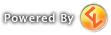|
|
re: zen for dilithium
 by chrisroark on 2013/02/01 4:14:28 am by chrisroark on 2013/02/01 4:14:28 am
Someone give me how to & where to specs please.
|
|
|
|
|
|
re: Re: zen for dilithium
 by Stuart (speedofheat) on 2013/02/01 5:19:51 am by Stuart (speedofheat) on 2013/02/01 5:19:51 am
| chrisroark wrote: | | Someone give me how to & where to specs please. |
what does your question mean? because I don't understand what you are asking for?
|
|
|
|
re: zen for dilithium
 by mark (James Bailey) on 2013/02/01 12:18:37 pm by mark (James Bailey) on 2013/02/01 12:18:37 pm
I was thinking that Chris was asking about how to exchange zen for dilithium and how do you get to the exchange.
How do I use the Dilithium Exchange in-game?
To access the Dilithium Exchange, click on the downward arrow on the mini-map and select “Dilithium Exchange” – this can also be accessed while browsing the Dilithium Store for items and clicking on “Buy Dilithium”, and through the button on the “Assets” tab of your inventory.
Again, it’s important to note that the Dilithium Exchange is a live marketplace – exchange rates are driven by the playerbase, depending on how much of one currency they are willing to trade for another, and such rates may fluctuate from moment to moment.
The following images provide more information on how to use the Exchange

A: This is the “Buy ZEN” tab.
B: This section displays the top offers to sell ZEN.
Example: row 1 tells is that there is 2,899 ZEN available for 205 Refined Dilithium per ZEN.
C: This section displays any outstanding offers you have on the exchange. If you wish to cancel an offer, click on the offer to highlight it and then click the “Cancel Offer” button. Canceling an offer will put the Refined Dilithium you put onto the exchange into your “Exchange Balance” (F).
D: This section is where you can decide how much Refined Dilithium you would like to offer to buy ZEN. All 3 fields may have values entered in them, and the “Total Dilithium to sell” field is automatically updated as you adjust the values above it*.
Example: if you would like to submit an offer to buy 100 ZEN, you would put “100” in the “ZEN to buy” field, and then the amount of Refined Dilithium you would be willing to pay per ZEN acquired – the “Total Dilithium to sell” field would then update with the total Refined Dilithium you need in order to purchase 100 ZEN at that “Dilithium per ZEN” price.
E: Once you have entered the information in the fields above (D), click the “Submit Offer To Buy” button to confirm and submit your offer to buy ZEN. NOTE: ZEN purchased via the Exchange are bound to Star Trek Online.
F: This section shows your current Exchange Balance. Canceling an offer will put the Refined Dilithium you put onto the exchange into this balance. Future offers will first pull from these balances and you can withdraw available Refined Dilithium or ZEN from your Exchange Balance at any time.
G: This section shows your current character’s Refined Dilithium balance, and your account’s ZEN Balance.

A: This is the “Sell ZEN” tab.
B: This section displays the top offers to buy ZEN.
Example: row 1 tells is that there is 12,856 ZEN available for 204 Refined Dilithium per ZEN.
C: This section displays any outstanding offers you have on the exchange. If you wish to cancel an offer, click on the offer to highlight it and then click the “Cancel Offer” button. Canceling an offer will put the ZEN you put onto the exchange into your “Exchange Balance” (F).
D: This section is where you can decide how much ZEN you would like to offer to buy Refined Dilithium. All 3 fields may have values entered in them, and the “Total Dilithium to buy” field is automatically updated as you adjust the values above it*.
Example: if you would like to submit an offer to sell 100 ZEN, you would put “100” in the “ZEN to sell” field, and then the amount of Refined Dilithium you are wanting to get per ZEN sold – the “Total Dilithium to buy” field would then update with the total Refined Dilithium you would get if your offer matched or beat an outstanding offer on the exchange.
E: Once you have entered the information in the fields above (D), click the “Submit Offer To Sell” button to confirm and submit your offer to sell ZEN. NOTE: ZEN placed in the Exchange will permanently bind them to Star Trek Online.
F: This section shows your current Exchange Balance. Canceling an offer will put the ZEN you put onto the exchange into this balance. Future offers will first pull from these balances and you can withdraw available Refined Dilithium or ZEN from your Exchange Balance at any time.
G: This section shows your current character’s Refined Dilithium balance, and your account’s ZEN balance.
*If buying ZEN, the price must be between 25 and 500 Refined Dilithium. If selling ZEN, offers must be at least 1 ZEN and no more than 5,000 ZEN.
Dilithium 101
By PWE_BranFlakes
_________________ 
|
|
VexashenVexashenFleet Council

Awarded:
Joined: 26 Mar 2011
Posts: 776
|
re: zen for dilithium
 by Vexashen on 2013/02/01 7:45:37 pm by Vexashen on 2013/02/01 7:45:37 pm
mark just likes to play with photoshop :P
|
|
|
|
re: zen for dilithium
 by Bottle0rum on 2013/02/01 8:10:03 pm by Bottle0rum on 2013/02/01 8:10:03 pm
Mark, could you photoshop those exchange rates into the actual game for a few minutes? I'd love to spend my zen on dilithium 205 per zen.
|
|
|
|
re: zen for dilithium
 by mark (James Bailey) on 2013/02/01 8:52:42 pm by mark (James Bailey) on 2013/02/01 8:52:42 pm
i think I may be the one controlling the zen/dillithium balance.. ;)
_________________ 
|
|
|
|
re: zen for dilithium
 by chrisroark on 2013/02/01 9:14:45 pm by chrisroark on 2013/02/01 9:14:45 pm
Mark, you went above & beyond on this.
Thank you.
A little moody tonight, playing but not interacting.
My best to you all, C
|
|
|
|
|
|
re: zen for dilithium
 by mark (James Bailey) on 2013/02/01 9:17:24 pm by mark (James Bailey) on 2013/02/01 9:17:24 pm
I just cut and pasted this from the Dilithium 101 post. I remembered seeing it someplace 
Hope you get out of your grump for the weekend. I always feel better blowing up borg cubes ;)
_________________ 
|
|
|
|